Solar Shading Analysis Tools: A Comprehensive Guide
Sep 26, 2024
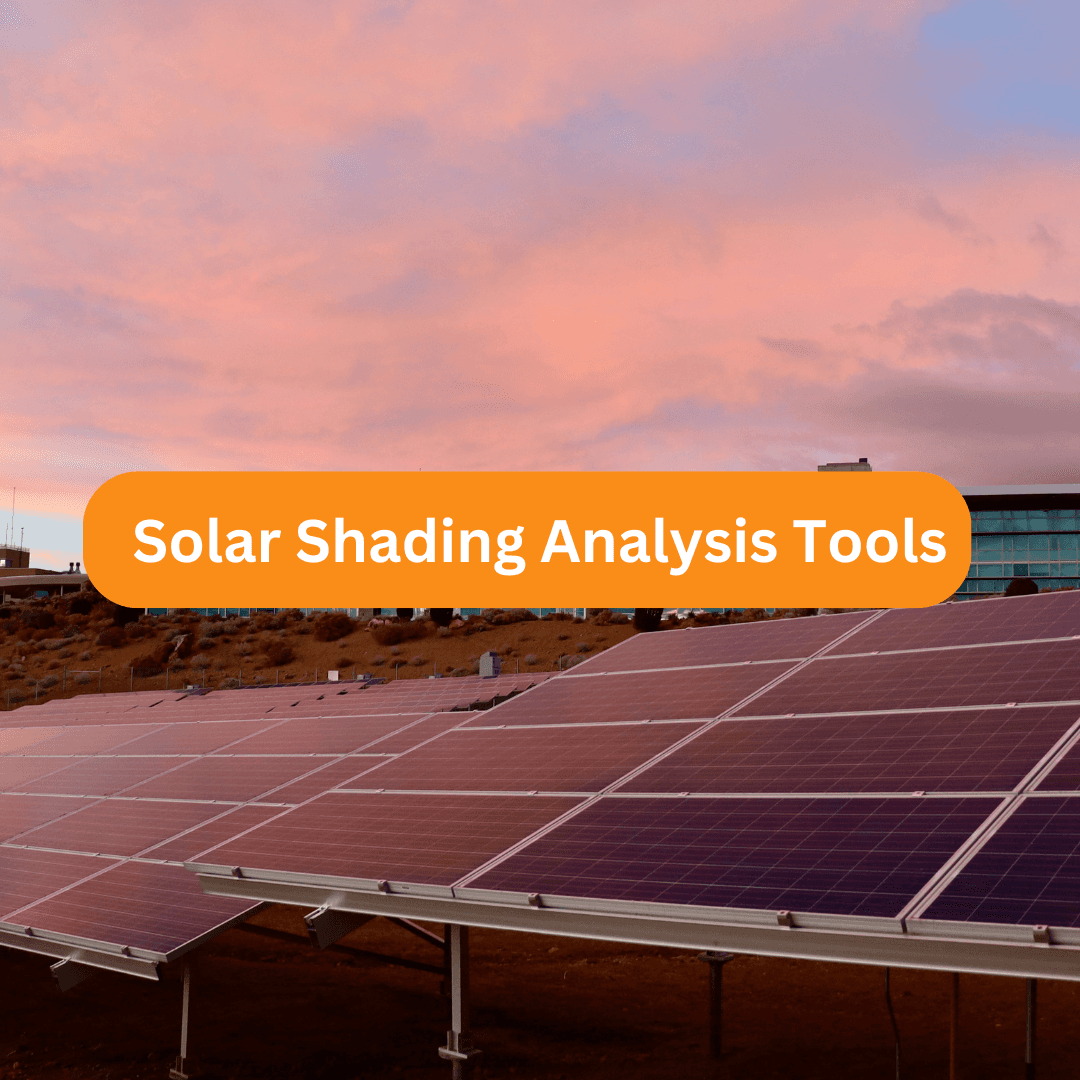
Introduction to Solar Shading Analysis
Solar shading analysis is essential for optimizing the performance of solar energy systems. Understanding how shadows from surrounding objects can affect solar panel efficiency is crucial for maximizing energy production. This analysis helps identify potential shading issues, allowing for informed decisions regarding panel placement and orientation. By utilizing the right tools, solar installers and homeowners can gain insights into shading impacts, ensuring that solar systems operate at their highest potential.
Benefits of Using Solar Shading Analysis Tools
Using solar shading analysis tools offers several advantages:
Enhanced Accuracy: These tools provide precise measurements and simulations, helping to identify potential shading issues before installation.
Cost-Effectiveness: By preventing shading-related inefficiencies, users can maximize their energy production, leading to better returns on investment.
Accessibility: Many tools are user-friendly, allowing both professionals and DIY enthusiasts to conduct effective shading analyses.
Informed Decision-Making: Detailed insights into shading patterns enable users to make better decisions regarding panel placement and system design.
Types of Solar Shading Analysis Tools
There are various types of solar shading analysis tools available, each designed to serve different purposes and user needs.
Software Programs
Software programs are desktop applications specifically developed for in-depth shading analysis and comprehensive solar system design. These tools often feature advanced algorithms that simulate shading effects based on detailed geographical data, allowing users to visualize how shadows will impact solar panel performance throughout the year. Programs like PVsyst, Aurora Solar and HelioScope provide extensive functionalities, enabling professionals to model complex installations and optimize designs for maximum efficiency.
Mobile Apps
Mobile applications offer convenient, on-the-go solutions for assessing solar shading. User-friendly and easily accessible, these apps enable users to quickly evaluate potential shading issues from their smartphones or tablets. Apps like Sun Surveyor and SolarCalc allow users to visualize solar paths and assess shading in real-time, making them invaluable for solar installers conducting site assessments or homeowners exploring solar options.
Web-Based Tools
Web-based tools provide quick and accessible shading analysis without the need for software installation. These online platforms often require minimal input and can generate immediate results. Tools like PVWatts Calculator allow users to estimate energy production while considering shading effects, making them ideal for preliminary assessments and quick evaluations. With the advantage of being accessible from any device with internet connectivity, web-based tools cater to a wide range of users, from industry professionals to DIY enthusiasts.
Detailed Review of Popular Tools
Solar Pathfinder
The Solar Pathfinder is a physical device that visually maps the sun's path and identifies shading obstructions. It provides a clear, intuitive representation of how shadows will impact a solar installation throughout the year. Users can easily assess potential shading issues based on geographical location.
Website - Solar Pathfinder
Aurora Solar
This web-based app offers advanced shading analysis and system design tools. It enables users to create accurate 3D models of solar installations and provides detailed performance predictions, making it a valuable resource for solar professionals.
Website - Aurora Solar
Google SketchUp with Solar Analysis Plugin
Google SketchUp is a versatile 3D modeling tool that can be enhanced with solar analysis plugins. These plugins allow users to visualize solar exposure and shading effects, helping in the design process. This combination makes it a popular choice among architects and solar designers.
PVWatts Calculator
Developed by the U.S. Department of Energy, the PVWatts Calculator provides an estimate of energy production and costs of grid-connected photovoltaic systems. It includes a shading analysis feature that helps users understand how shading will affect energy generation. While not as detailed as some dedicated tools, it is easy to use and highly accessible.
Website - PVWatts Calculator
Sun Surveyor App
The Sun Surveyor app is a mobile application that provides real-time solar path information. Users can visualize the sun’s position throughout the day and year, assess shading from surrounding objects, and determine optimal panel placement. Its user-friendly interface makes it suitable for both professionals and DIY users.
HelioScope
HelioScope is a powerful solar design tool that offers a free trial version. It provides detailed simulations of shading effects and allows for precise modeling of solar installations. Its advanced features help users optimize system performance and energy production.
Website - Helioscope
Steprobotics
Steprobotics offers software solutions for solar analysis, focusing on automated shading assessments. Its tools are designed to streamline the shading analysis process, making it easier for solar installers to identify and mitigate shading issues.
Website - Steprobotics
HORIcatcher
HORIcatcher is a tool that helps analyze solar access and shading based on real-time data. It combines geographical information with shading simulations, allowing users to make informed decisions about solar installations.
Website - HORIcatcher
METEONORM
Meteonorm provides comprehensive meteorological data, including solar radiation and shading conditions. This tool is essential for detailed solar analysis and system design, allowing users to model shading effects accurately based on local climate data.
Website - Meteonorm
Amethyst ShadowFX
Amethyst ShadowFX specializes in advanced shading analysis. It offers features that allow users to simulate shading effects in 3D, providing a highly accurate representation of how shadows will impact solar panels. This tool is particularly useful for complex sites with multiple shading sources.
How to Use Solar Shading Analysis Tools
Using solar shading analysis tools involves a series of key steps that ensure an accurate assessment of shading impacts on solar energy systems. Here’s a detailed guide to help you effectively utilize these tools:
1. Conduct a Site Survey
Begin by performing a comprehensive site survey. Identify all potential shading objects, such as trees, buildings, and poles, that could obstruct sunlight from reaching the solar panels. Measure their heights and distances from the planned panel installation. This initial assessment is crucial for understanding how shadows will affect energy production.
2. Input Geographical Data
Next, document important geographical data. Record the geographical coordinates (latitude and longitude) of the installation site, as well as elevation details for both the solar panels and surrounding shading objects. This data provides context for the shading analysis and helps ensure accuracy in simulations.
3. Utilize the Tool
With your data collected, choose the appropriate solar shading analysis tool and input your information. Many tools have user-friendly interfaces that guide you through the process. Enter the dimensions and distances of shading objects, as well as any relevant environmental factors, to generate accurate simulations of shading effects throughout the year.
4. Analyze Results
Once the simulations are complete, carefully evaluate the results. Assess the impact of shading on energy production, identifying critical shading periods—times of day or seasons when shading is most severe. This analysis will highlight potential energy losses and inform your decision-making process.
5. Implement Solutions
Based on your analysis, consider adjustments to minimize shading effects. This may involve changing the orientation or tilt of the solar panels, relocating them to a less shaded area, or even trimming nearby vegetation. Implementing these solutions will help maximize solar energy production and enhance the overall efficiency of the system.
By following these steps, users can effectively utilize solar shading analysis tools to optimize solar panel performance and ensure a successful installation.
Free Tools vs Paid Tools
When it comes to solar shading analysis, users have the option to choose between free and paid tools, each with its own advantages and disadvantages.
Free Tools
Many free tools are available that provide valuable insights for solar shading analysis. These tools are often user-friendly and accessible, making them suitable for initial assessments or DIY projects. They can help users identify potential shading issues and estimate energy production without significant investment. Popular examples include the PVWatts Calculator and basic mobile apps that allow users to visualize solar paths.
However, while free tools are useful, they typically come with limitations. Users may find that these tools lack advanced features, detailed simulations, or the ability to handle complex shading scenarios. Additionally, support and updates may not be as robust as with paid options, which can hinder users who encounter technical difficulties.
Paid Tools
On the other hand, paid tools generally offer more advanced features, greater accuracy, and comprehensive technical support. These tools are designed for professionals and provide in-depth analyses that can accommodate complex installations and multiple shading sources. Software like HelioScope, Aurora Solar and PVsyst includes detailed modeling capabilities, enabling users to optimize system design based on precise shading data.
Investing in paid tools can lead to better decision-making and increased energy production, making them a worthwhile choice for commercial projects or serious enthusiasts. With access to customer support, regular updates, and enhanced functionalities, paid tools often deliver a higher return on investment in the long run.
Tips for Accurate Shading Analysis
To achieve reliable results in solar shading analysis, it’s crucial to follow specific best practices. Here are some key tips to ensure accuracy:
Gather Accurate Data
Precision in data collection is paramount. Measure the heights and distances of all potential shading objects—such as trees, buildings, and other structures—carefully. Use tools like measuring tapes or laser distance meters to ensure accuracy. Additionally, document the geographical coordinates of the installation site, as this data will influence shading simulations.
Consider Seasonal Changes
Shading effects can vary significantly throughout the year due to changes in the sun's position. Be sure to account for seasonal variations when conducting your analysis. For instance, trees may have full foliage in summer, casting longer shadows, while in winter, they may be bare. Using tools that allow you to simulate shading throughout different seasons can provide a clearer picture of how shading will impact energy production over time.
Use Multiple Tools
To enhance accuracy, consider cross-referencing results from different shading analysis tools. Each tool may have unique algorithms and features that can provide varying insights. By comparing results, you can identify discrepancies and gain a more comprehensive understanding of shading impacts. This multi-tool approach can help ensure that your analysis is robust and reliable.
Stay Updated
Technology is continually evolving, and so are solar shading analysis tools. Regularly update your software and applications to take advantage of new features, improvements, and bug fixes. Keeping your tools current ensures you have access to the latest methodologies and data, which can significantly enhance the accuracy of your shading analysis.
By following these tips, users can conduct thorough and accurate solar shading analyses, ultimately optimizing the performance of solar energy systems.
FAQs
What are the best tools for solar shading analysis?
Some of the best tools include Solar Pathfinder, Google SketchUp with solar analysis plugins, PVWatts Calculator, Aurora Solar and HelioScope. Each tool offers unique features tailored for different needs.
How accurate are solar shading analysis tools?
The accuracy of these tools can vary based on the software used and the quality of the input data. Generally, dedicated solar analysis tools offer high precision when used correctly.
Can these tools replace professional services?
While many tools provide excellent insights, they may not fully replace professional expertise, especially for complex installations. They can, however, serve as valuable aids in the design and assessment process.
What data do I need to input into these tools?
Key data includes the geographical coordinates of the site, elevation of the panels and shading objects, and the height and distance of surrounding structures.
Are there any limitations to using solar shading analysis tools?
Limitations may include a lack of real-time data, reliance on user input for accuracy, and potential software restrictions in free versions. Additionally, complex shading scenarios may require more advanced analysis techniques.
